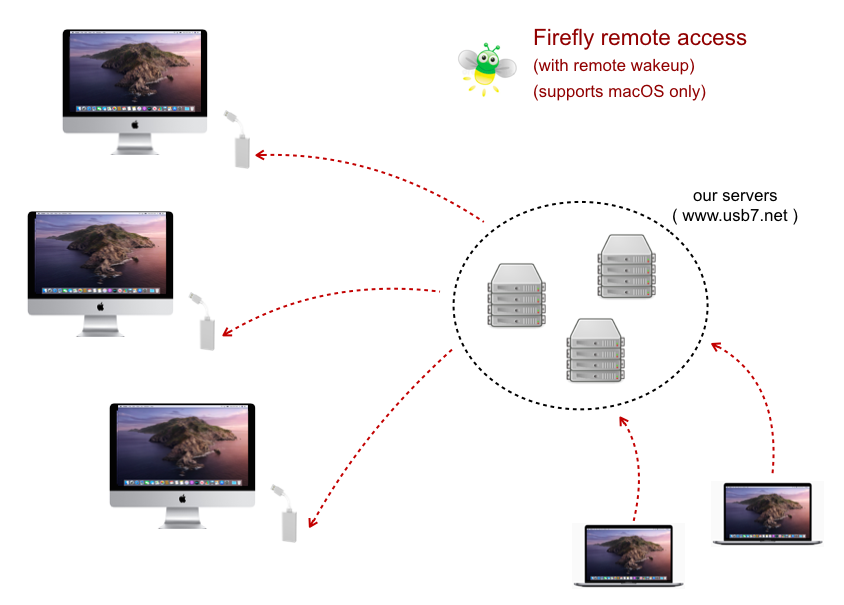Firefly remote access
Buy
https://www.tindie.com/products/tinydebian/firefly-remotely-wake-up-your-mac-and-access-it/
Product description
Firefly remote access is to access remote macOS computer (e.g. iMac, Mac Mini, Mac Pro) from a local macOS computer (e.g. Mac Book Air). Both remote computer and local computer must be macOS.
- A unique feature is to wake up remote macOS computer from USB.
- Support audio.
- Rely on macOS software security (Screen Sharing built in macOS).
- There is no need to install any software, easy to use.
- There is a monthly fee.

Diagram
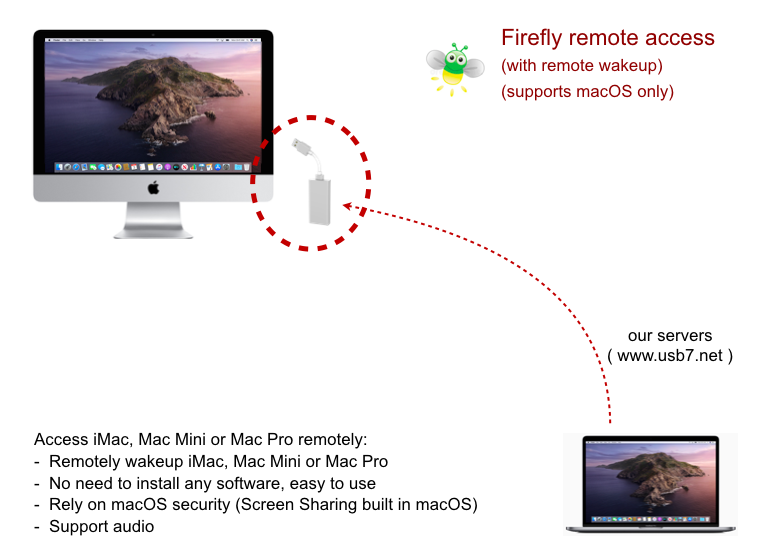
Visualize Firefly remote access
The best way to visualize Firefly is to view it as USB Ethernet Adaptor, through which remote iMac and local Mac Book Air are connected in virtual Local Area Network. Local Mac Book Air can access remote iMac using macOS built-in Screen Sharing Apple-made application the same way as they are physically in the same Local Area Network.
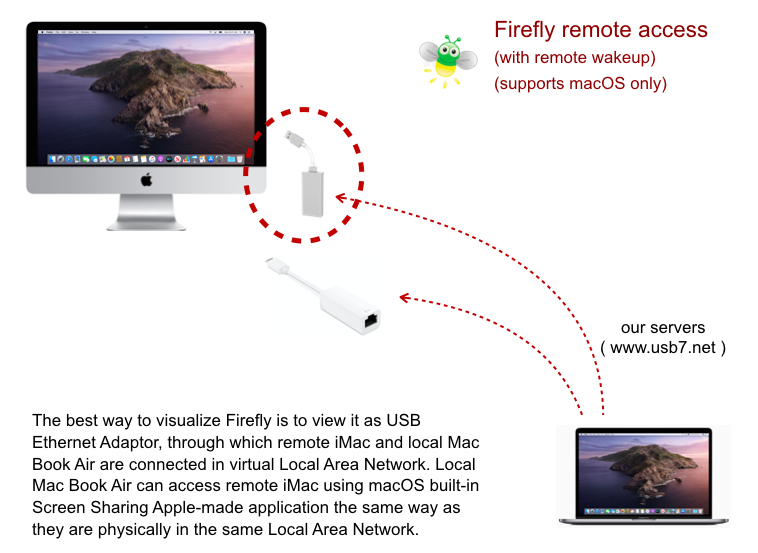 In macOS System Preferences -> Network, Firefly is shown as network device same as USB Ethernet Adaptor.
In macOS System Preferences -> Network, Firefly is shown as network device same as USB Ethernet Adaptor.
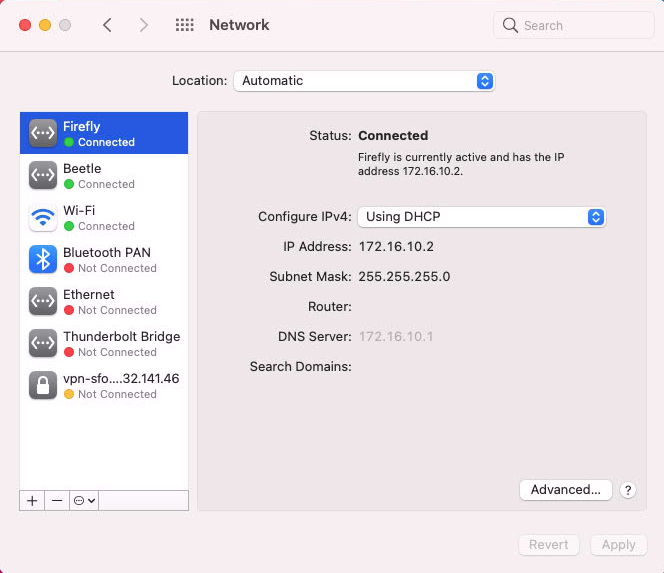
Visualize the whole system
Firefly and our servers combined serve as the intermediate medium connecting remote iMac and local Mac Book Air as if they are physically in the same Local Area Network.
Our servers can be visualized as Network Switch to connect remote iMac and local Mac Book Air.